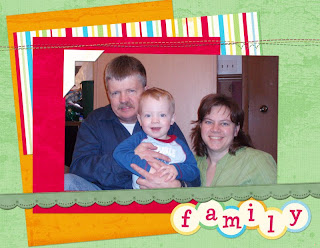When we left day-care one day he had his "sleep passey" that we usually leave there and then found his other one in the car. Pop, in went both! I love how you can see his smiling eyes and cheeks! How Silly!!!
Sunday, January 25, 2009
Thursday, January 22, 2009
Grandparents, avert your eyes...
Grandparents, arriving soon in a mailbox near you, don't look at the following pictures if you want to be surprised by the snail mail. Otherwise, read on.



I think this is at about the third year I have gotten calendars from Shutterfly. I'm always happy with their quality and cost and you can usually catch a sale and free shipping. I used to print and assemble my own, but man that's a LOT of work! I just need to start gathering photos earlier this year!
Now onto the photo books!
I present to you many hours of labor (haha) and 12 months of LAD! I finished my annual calendar for 2009 about a week ago, got it ordered from Shutterfly, and finally, delivered, at least to IA. Today they are in the mail to MO and AR. Good thing they can enjoy them for a whole year! I didn't put months on the actual pages since they are printed on the calendar page.
Here they are in month order, starting with January. This year I used Photoshop templates I found here. I tweaked a few of them, but most are about the same as the original. For the most part, I used this digital kit.



I think this is at about the third year I have gotten calendars from Shutterfly. I'm always happy with their quality and cost and you can usually catch a sale and free shipping. I used to print and assemble my own, but man that's a LOT of work! I just need to start gathering photos earlier this year!
Now onto the photo books!
Sunday, January 18, 2009
Finally, playing outside!
Outside the front window.
Saturday, January 17, 2009
Free online class, This Year
 Want to do something fun, This Year?
Want to do something fun, This Year? Want to create a little book about you, This Year?
Check out a free class here.
Nothing to buy, use up your stash, This Year!
I dare you. This Year.
Wednesday, January 14, 2009
Sweater modeler
"Grandma" Jan knitted this wonderful sweater for LAD for Christmas, but when he tried it on the first time, the neck was too small to fit over his BIG head. So she had to re-work it. It was recently delivered to IA via Randy, who went to MO last week. We tried it on this morning and IT FITS over his big ol' head. It must be comfy and warm, he didn't want to take it back off. OK. Isn't he handsome! She also knitted a matching hat which fits perfectly!

I have the 15030 mm Sigma lens on, camera at Aperature setting, not much depth of field at all with this lens on wide open. That first picture, lucky I got his face in focus!

It fits him pretty good! Thanks Grandma Jan!


I have the 15030 mm Sigma lens on, camera at Aperature setting, not much depth of field at all with this lens on wide open. That first picture, lucky I got his face in focus!

It fits him pretty good! Thanks Grandma Jan!

Snow/Wind/Bitter Cold Day
Random Musings about the iMac
Remember way back in September when I did this...
I drafted this post a few weeks later and have revised it a few times, but have never managed to get it posted, so here it is, finally!

The 24 inch screen is awesome!
I miss Picasa for simple editing and uploading to Blogger. iPhoto just isn't going to cut it, not robust enough for my tastes. I've moved on to Lightroom and it's working OK. Plus a third party blogging software.
***UPDATE*** Picasa has finally developed a version for the Mac! Be still my heart, blogging has just gone back to being easy! And it figures, now that I've paid for the Flickr upgrade, and third party software and all that.
Picasa is great, very simple and easy to use, and uploads directly to Blogger. My friend Janet also raves about it here. And their new version has even greater features!
I miss ACDSee for easy work flow and basic photo editing but have migrated to Lightroom and again, it is working, it's just different and not that much of a learning curve from Photoshop. I tried Photoshop Elements (basic version of full photoshop) but in Apple it uses Bridge (Photoshop) and I just don't like the flow of it, so Lightroom it is.
***UPDATE*** ACDSee has also finally come out with a version for the Mac. But since I've switched to the Mac and have started using Lightroom more, I actually like it better and will probably stick with it. However I really liked ACDSee for some of the same reason's I really like Picasa.
My computer desk top is not a very good surface for an optical mouse. It skips all around. This is not Mac specific, but a continuing annoying issue. And who wants to be corraled by a mouse pad!?! I have since put down a large piece of poster board on my desk to resolve this issue.
Apple keyboard oddities that I've found:
That the 2 delete keys on the keyboard can do totally different things at different times.
That the Home and End key don't always do what I expect them to do.
Even the iMac doesn't have an Any key. (inside computer supporter joke!)
When you have the CAPS lock on, and you hit Shift, it keeps it in CAPS and doesn't make it in the opposite lower case! This is cool!!!
That the Command key does weird shit when you use it with the Shift key in Photoshop to resize a photo, in essence, it doesn't, you have to use alt/option shift, otherwise it skews or something...ie-unlearning Windows! Turns out it behaves the same in Windows, I've just never happened to mash all the correct keys at the same time during resizing. The Apple keyboard has keys in a slightly different order for Ctrl/Alt/and their Command key.
***UPDATE*** Now, at work, I sometimes find my self using the wrong keys for the PC that would be the right keys for the Mac! Duh-hu.
All computers LOVE RAM. The iMac came with 2GB and I knew I would be upgrading to 4, but could do it cheaper after market, and now it's time!
***UPDATE*** It's on order and should arrive soon. 50$ vs 300$, easy as pie to install (knock on wood).
I love the Spaces feature. It's kind of like multiple desktops. One desktop space can have email and web browser, etc open, and another space can have Photoshop, Lightroom, etc open, and when one space is open, you don't see the program windows that are open in other spaces. They are still running in the background, just not cluttering up your screen all at the same time.
The mac has a feature on the mouse, an extra button and when you push it, it displays all the items you have open as smaller windows. Then you just click on the window you want to go to and it brings it to the front. Vista may also have a similar feature but I'm not sure how to turn it on. At work I find myself trying to mash this button, which I don't have, all the time! It's a really nice feature!
Did I mention the 24 inch screen is awesome!
I drafted this post a few weeks later and have revised it a few times, but have never managed to get it posted, so here it is, finally!

The 24 inch screen is awesome!
I miss Picasa for simple editing and uploading to Blogger. iPhoto just isn't going to cut it, not robust enough for my tastes. I've moved on to Lightroom and it's working OK. Plus a third party blogging software.
***UPDATE*** Picasa has finally developed a version for the Mac! Be still my heart, blogging has just gone back to being easy! And it figures, now that I've paid for the Flickr upgrade, and third party software and all that.
Picasa is great, very simple and easy to use, and uploads directly to Blogger. My friend Janet also raves about it here. And their new version has even greater features!
I miss ACDSee for easy work flow and basic photo editing but have migrated to Lightroom and again, it is working, it's just different and not that much of a learning curve from Photoshop. I tried Photoshop Elements (basic version of full photoshop) but in Apple it uses Bridge (Photoshop) and I just don't like the flow of it, so Lightroom it is.
***UPDATE*** ACDSee has also finally come out with a version for the Mac. But since I've switched to the Mac and have started using Lightroom more, I actually like it better and will probably stick with it. However I really liked ACDSee for some of the same reason's I really like Picasa.
My computer desk top is not a very good surface for an optical mouse. It skips all around. This is not Mac specific, but a continuing annoying issue. And who wants to be corraled by a mouse pad!?! I have since put down a large piece of poster board on my desk to resolve this issue.
Apple keyboard oddities that I've found:
That the 2 delete keys on the keyboard can do totally different things at different times.
That the Home and End key don't always do what I expect them to do.
Even the iMac doesn't have an Any key. (inside computer supporter joke!)
When you have the CAPS lock on, and you hit Shift, it keeps it in CAPS and doesn't make it in the opposite lower case! This is cool!!!
That the Command key does weird shit when you use it with the Shift key in Photoshop to resize a photo, in essence, it doesn't, you have to use alt/option shift, otherwise it skews or something...ie-unlearning Windows! Turns out it behaves the same in Windows, I've just never happened to mash all the correct keys at the same time during resizing. The Apple keyboard has keys in a slightly different order for Ctrl/Alt/and their Command key.
***UPDATE*** Now, at work, I sometimes find my self using the wrong keys for the PC that would be the right keys for the Mac! Duh-hu.
All computers LOVE RAM. The iMac came with 2GB and I knew I would be upgrading to 4, but could do it cheaper after market, and now it's time!
***UPDATE*** It's on order and should arrive soon. 50$ vs 300$, easy as pie to install (knock on wood).
I love the Spaces feature. It's kind of like multiple desktops. One desktop space can have email and web browser, etc open, and another space can have Photoshop, Lightroom, etc open, and when one space is open, you don't see the program windows that are open in other spaces. They are still running in the background, just not cluttering up your screen all at the same time.
The mac has a feature on the mouse, an extra button and when you push it, it displays all the items you have open as smaller windows. Then you just click on the window you want to go to and it brings it to the front. Vista may also have a similar feature but I'm not sure how to turn it on. At work I find myself trying to mash this button, which I don't have, all the time! It's a really nice feature!
Did I mention the 24 inch screen is awesome!
Saturday, January 10, 2009
Sun Down, Moon Up
This is how our day started, 4-5 inches snow. Cold. Thankfully, not much wind, even during the day, as they were predicting, otherwise it would have been blizzard like!


The new birdfeeder, loaded down! The birds really haven't been on it too much, until today!


These look like chicken feet. Weird.


The best thing money can possibly buy in Iowa. And it starts on the first pull. This is probably one of the most reliable pieces of equipment I've ever had to start. It starts EVERY time, FIRST pull. And it's a damn good thing!




After I finished my project, I asked LAD if he wanted to come out and play. I decided to take a rest. It lasted for all of about 10 feet...

Why the helmet you ask? No idea, he spotted it when he was collecting the sled and had to have it on. It's actually mine, and fits pretty good over a handmade stocking cap from "Grandma" Jan.




Later we went inside and warmed up, took a shower and were preparing for breakfast. He's becoming very independent. Maybe a little too so. I was in the other room putting on clothes and heard it happening, but thought "oh, what the hell. It's just cereal." Here's the conversation that followed.
"I made a mess. I'm sorry Mommy, I'll clean it up. With my TOES".
And he proceeds to start picking up Tootie Fruities with his toes.
Good Lord!
At least he had just exited the shower.

Later, we drove to Ankeny. LAD fell asleep on the way, so I drove around checking out the snowy scenery.

These trees looked so "fake", but trust me, they weren't. The snow is always much prettier if we don't have much wind when it comes.

This was on the way home, Moon was coming up, it looked huge. Spot at lower left area, crap on sensor. This was with the 18-200 lens on the Nikon.

Sun going down.



I only took 150 photos today, you'd think it was the 25th!


The new birdfeeder, loaded down! The birds really haven't been on it too much, until today!


These look like chicken feet. Weird.


The best thing money can possibly buy in Iowa. And it starts on the first pull. This is probably one of the most reliable pieces of equipment I've ever had to start. It starts EVERY time, FIRST pull. And it's a damn good thing!




After I finished my project, I asked LAD if he wanted to come out and play. I decided to take a rest. It lasted for all of about 10 feet...

Why the helmet you ask? No idea, he spotted it when he was collecting the sled and had to have it on. It's actually mine, and fits pretty good over a handmade stocking cap from "Grandma" Jan.




Later we went inside and warmed up, took a shower and were preparing for breakfast. He's becoming very independent. Maybe a little too so. I was in the other room putting on clothes and heard it happening, but thought "oh, what the hell. It's just cereal." Here's the conversation that followed.
"I made a mess. I'm sorry Mommy, I'll clean it up. With my TOES".
And he proceeds to start picking up Tootie Fruities with his toes.
Good Lord!
At least he had just exited the shower.

Later, we drove to Ankeny. LAD fell asleep on the way, so I drove around checking out the snowy scenery.

These trees looked so "fake", but trust me, they weren't. The snow is always much prettier if we don't have much wind when it comes.

This was on the way home, Moon was coming up, it looked huge. Spot at lower left area, crap on sensor. This was with the 18-200 lens on the Nikon.

Sun going down.



I only took 150 photos today, you'd think it was the 25th!
Subscribe to:
Comments (Atom)